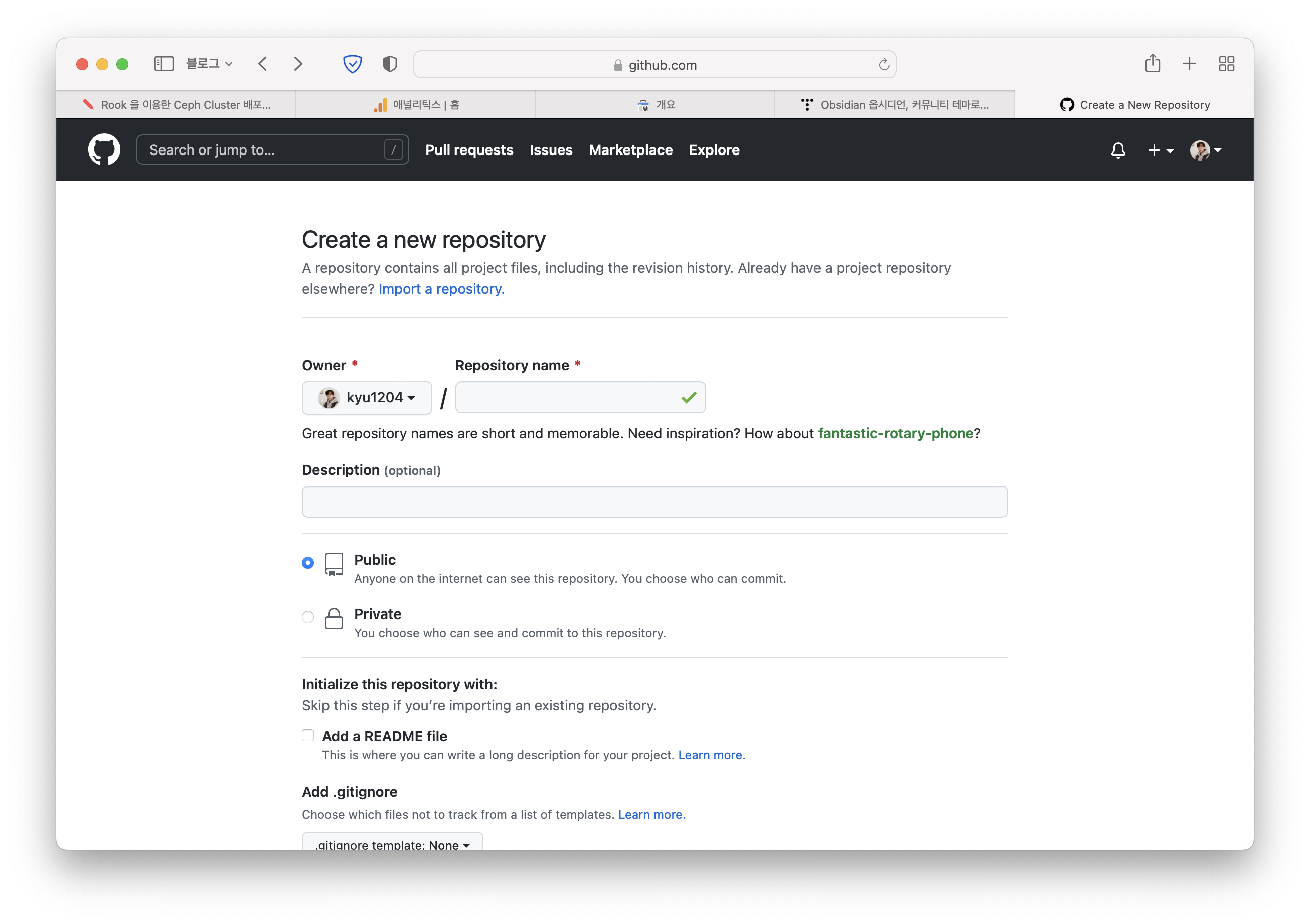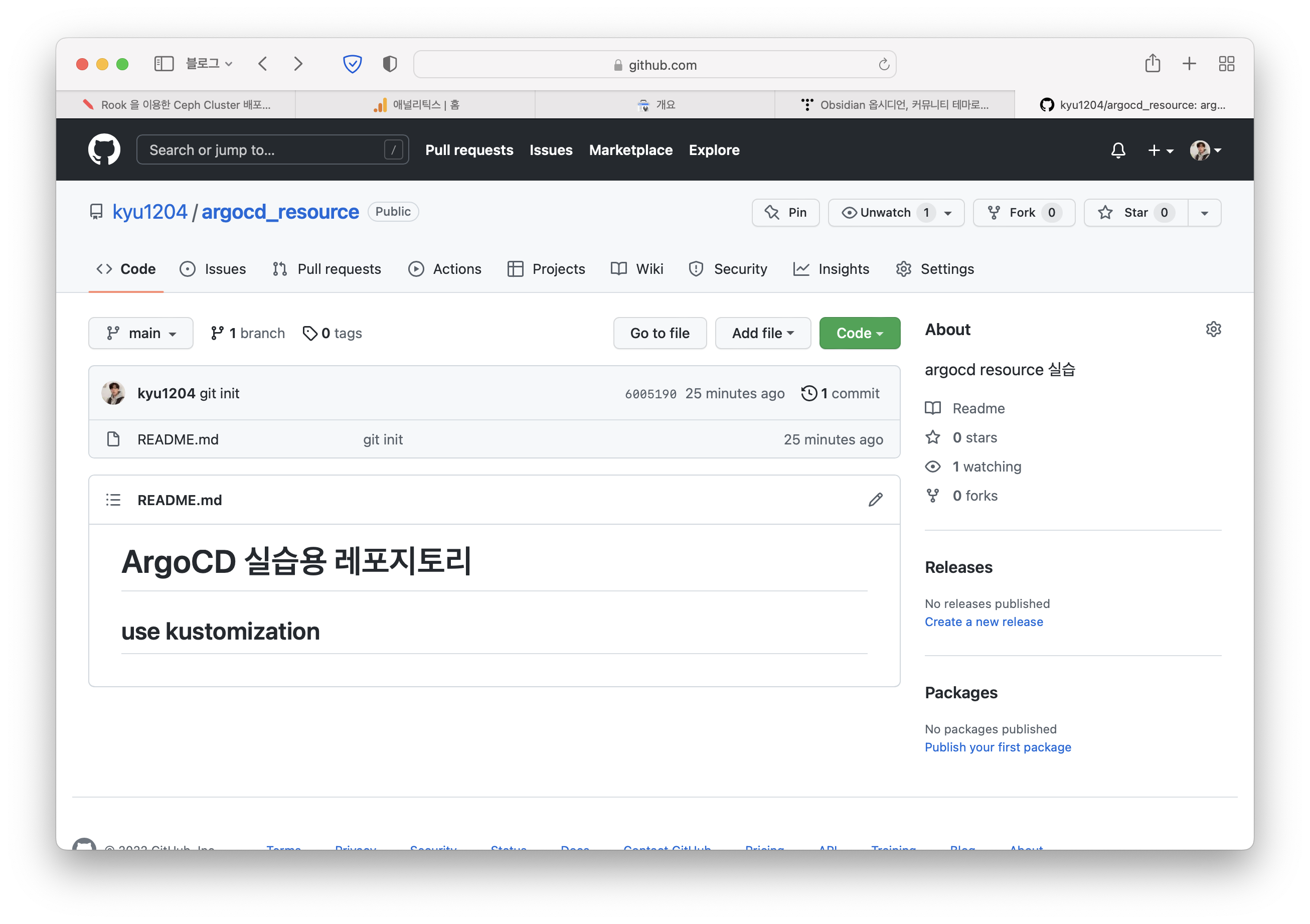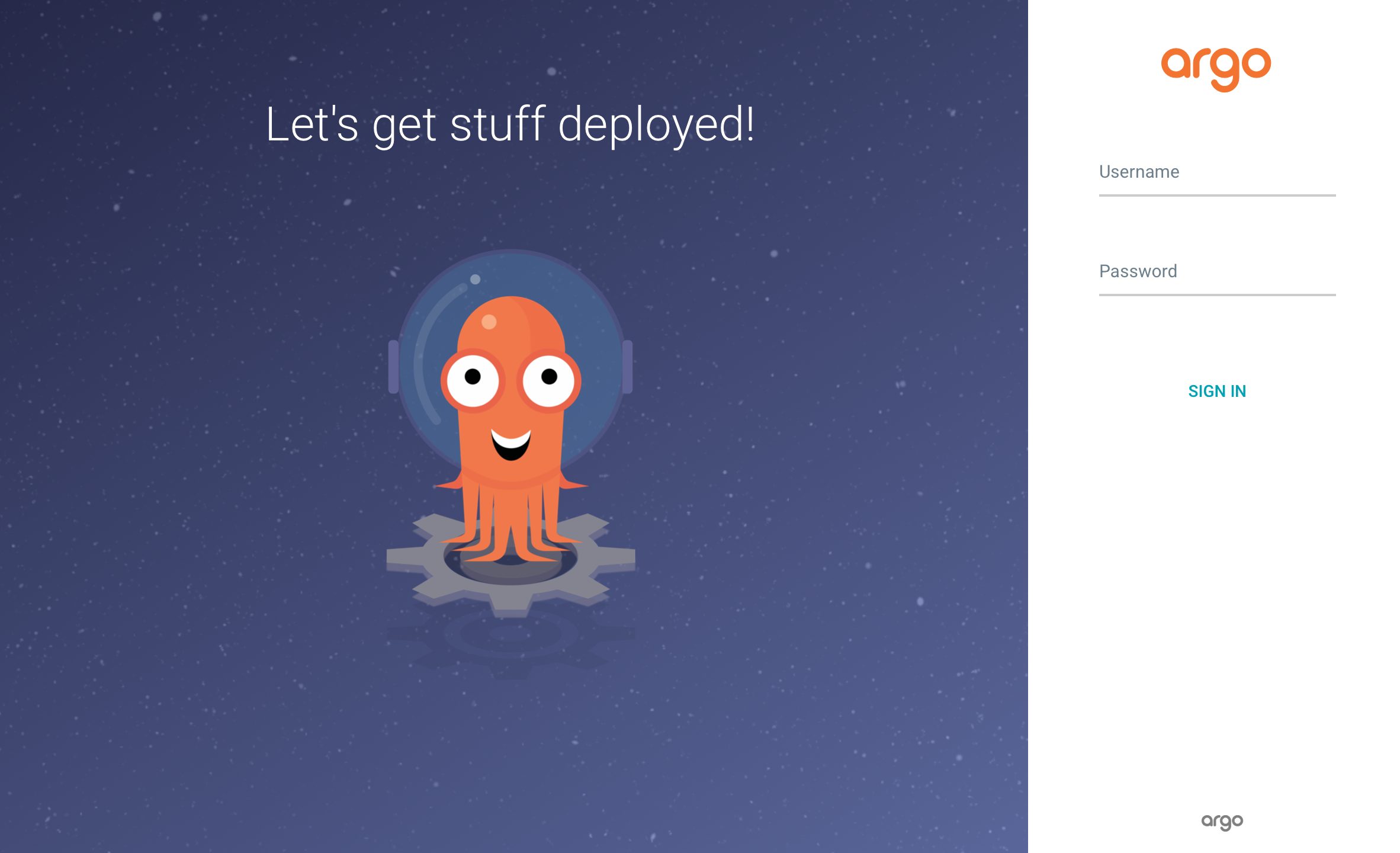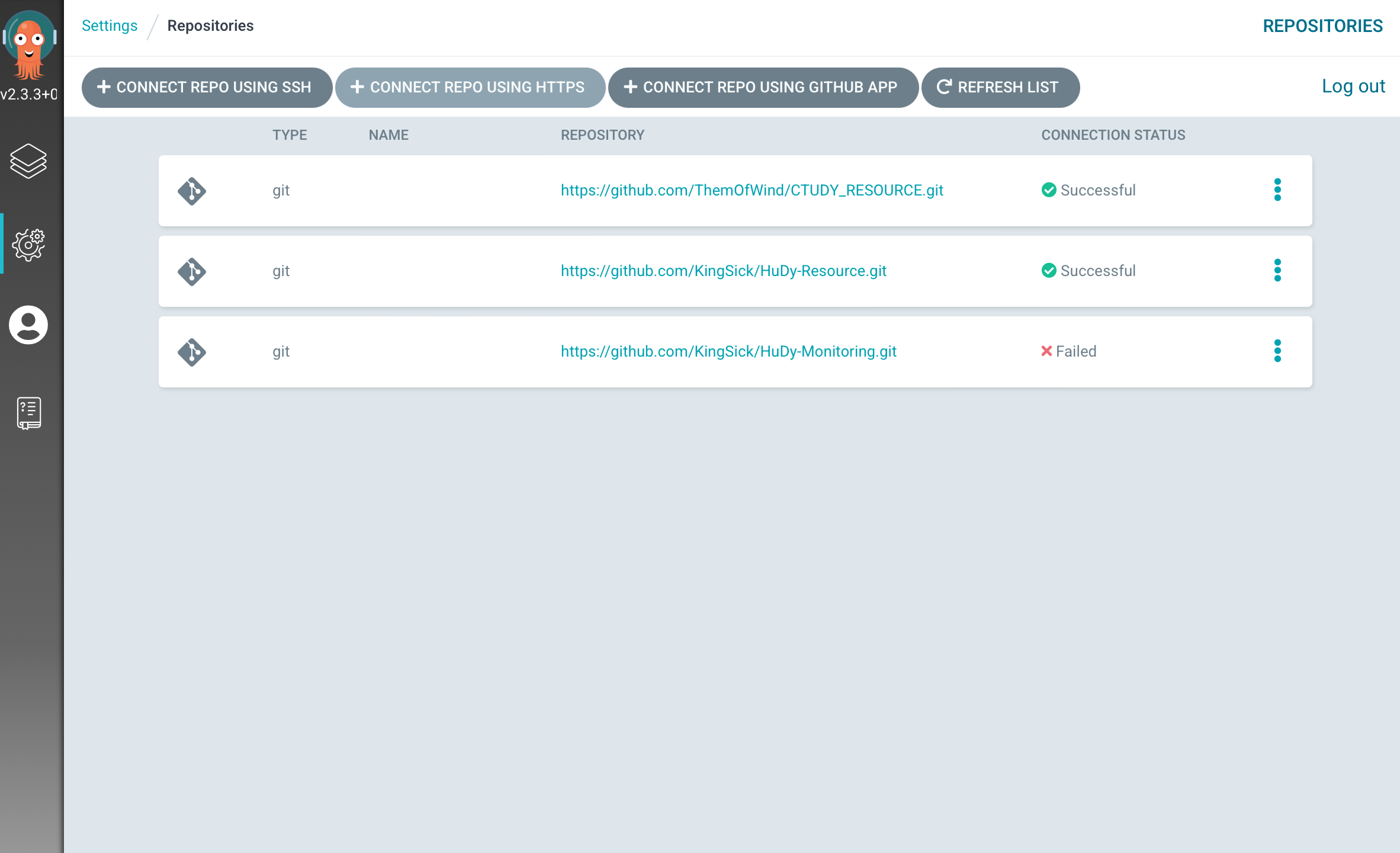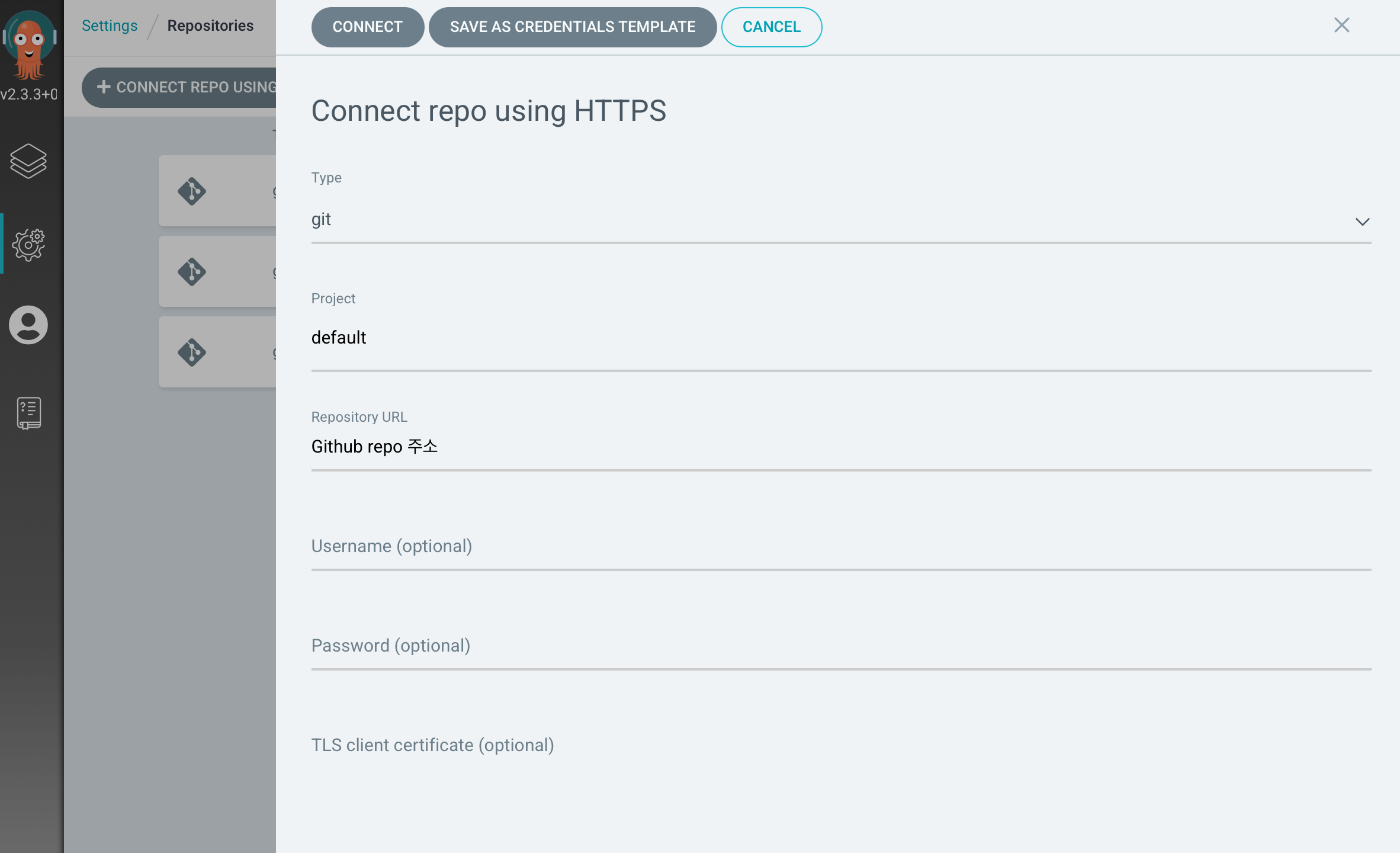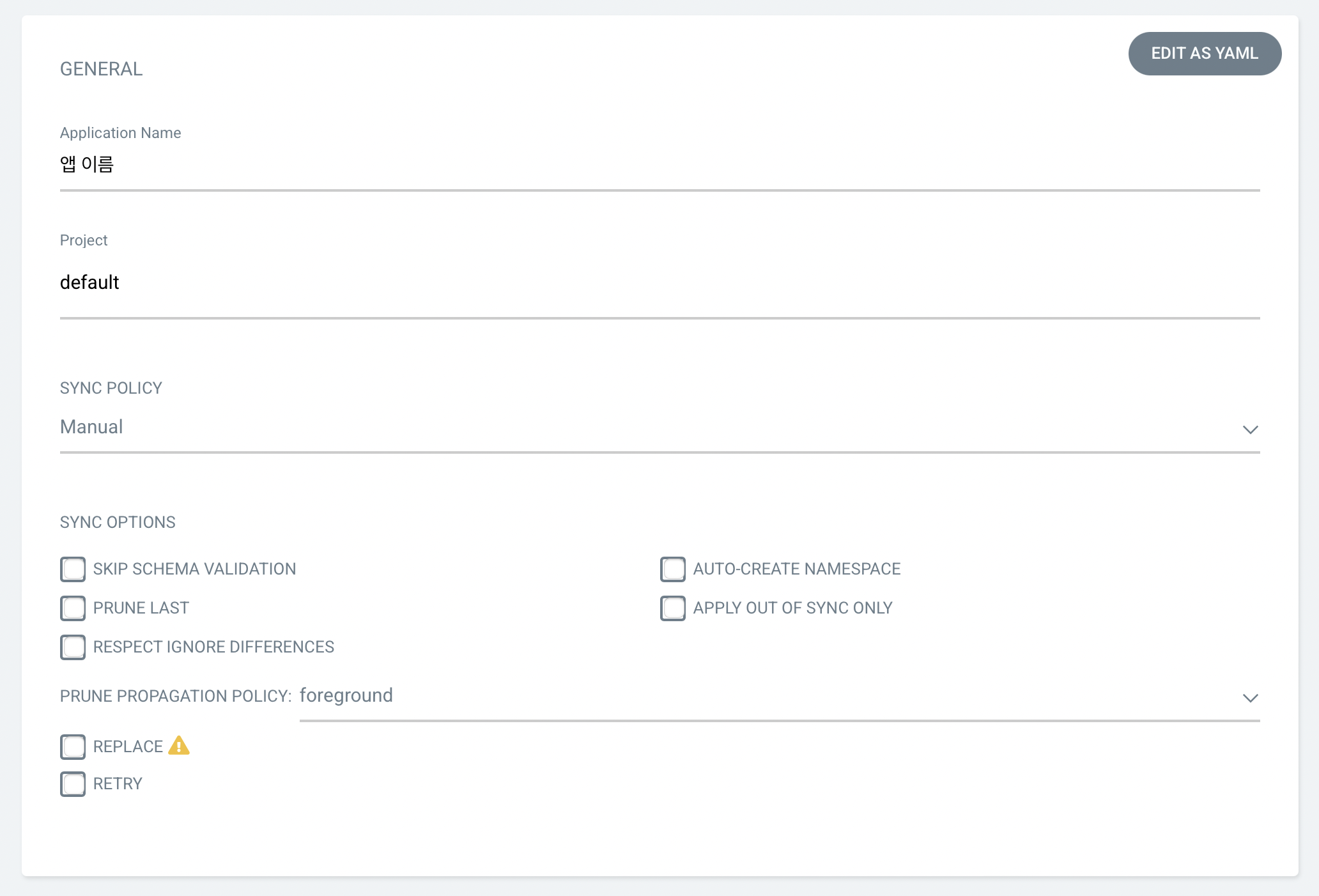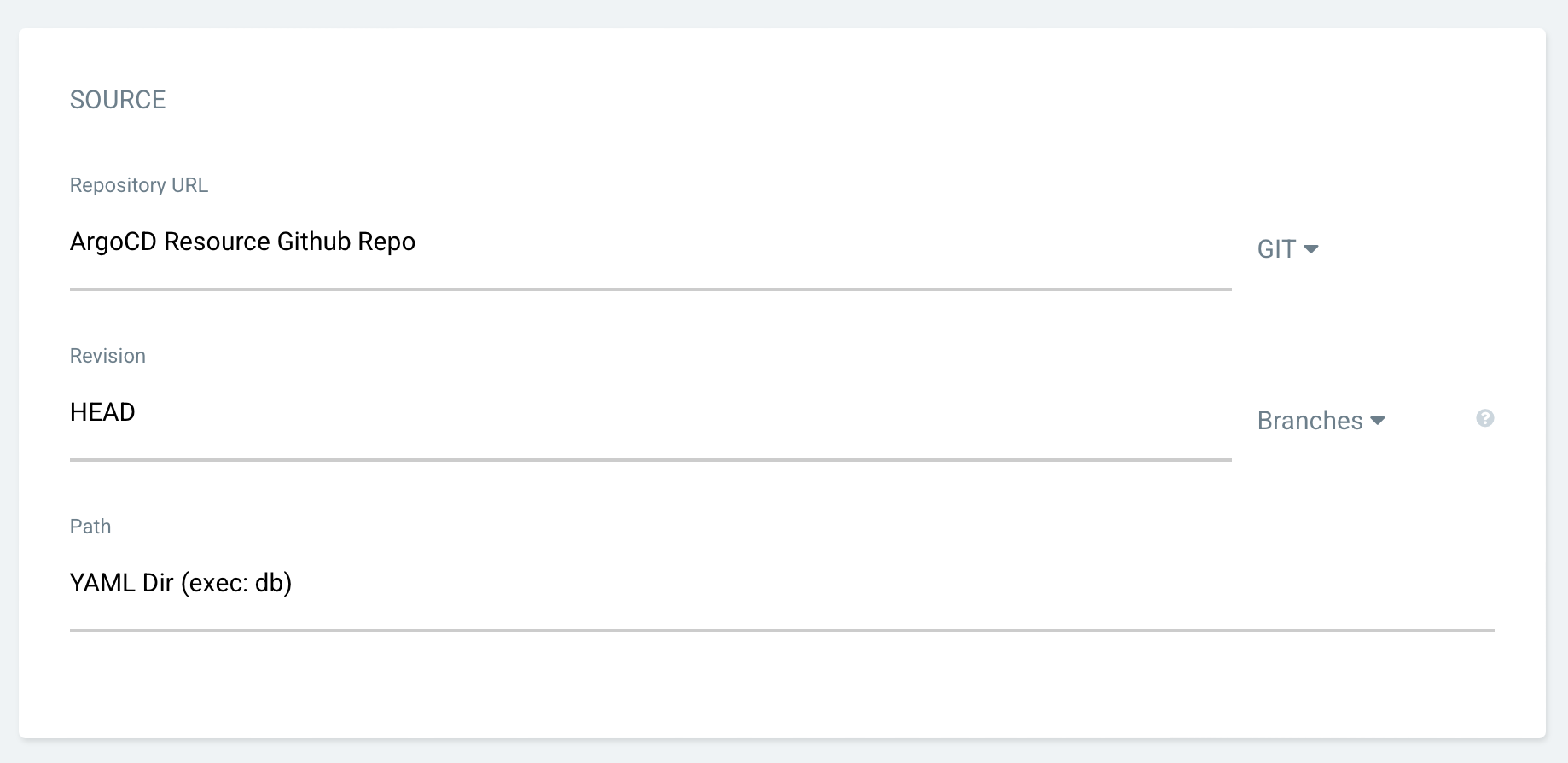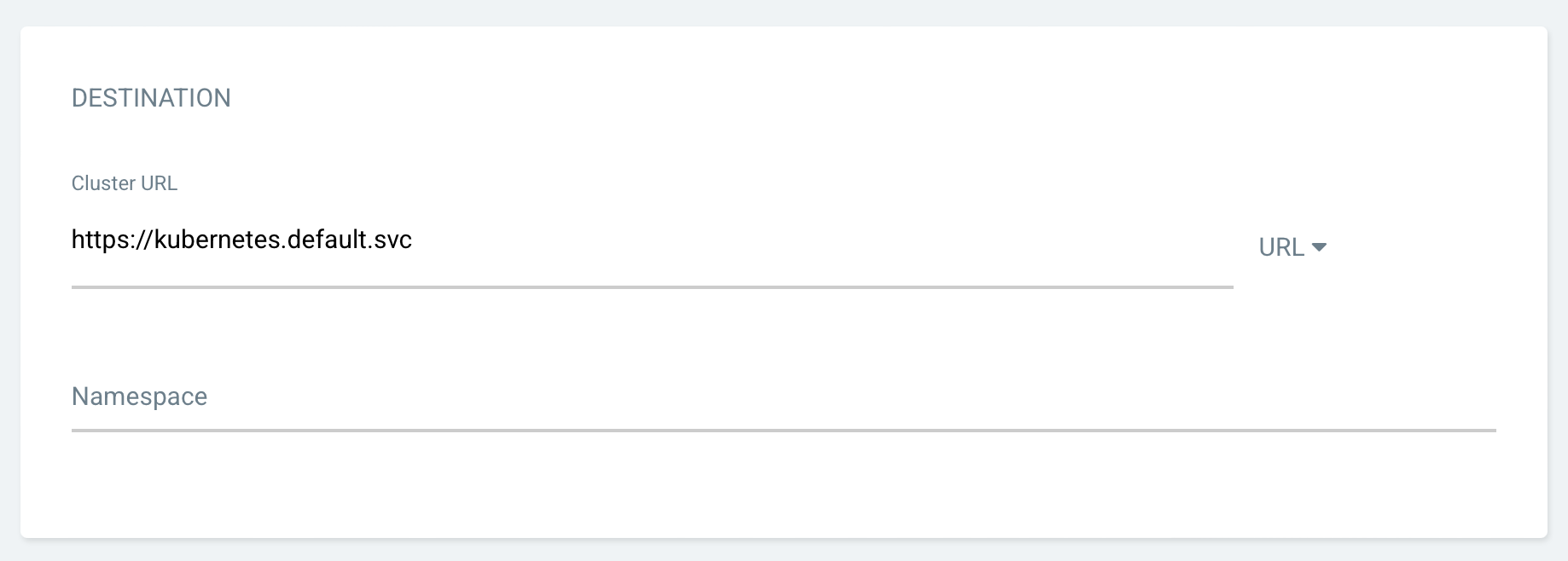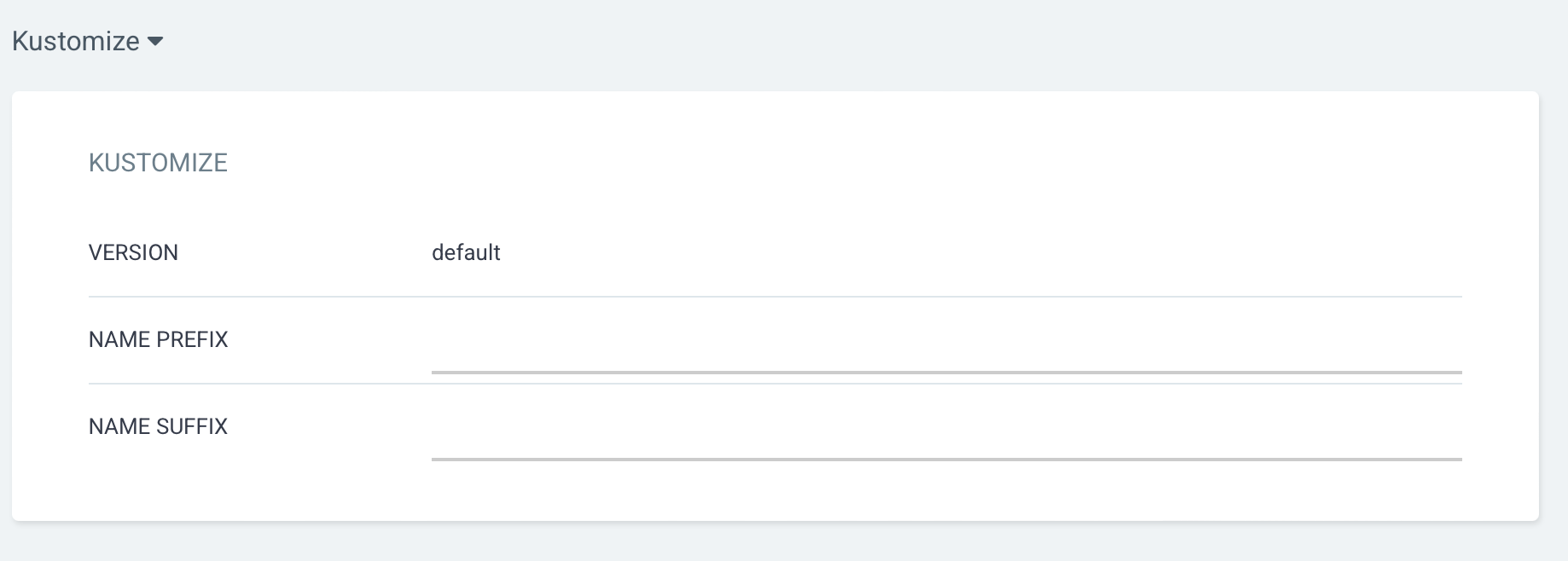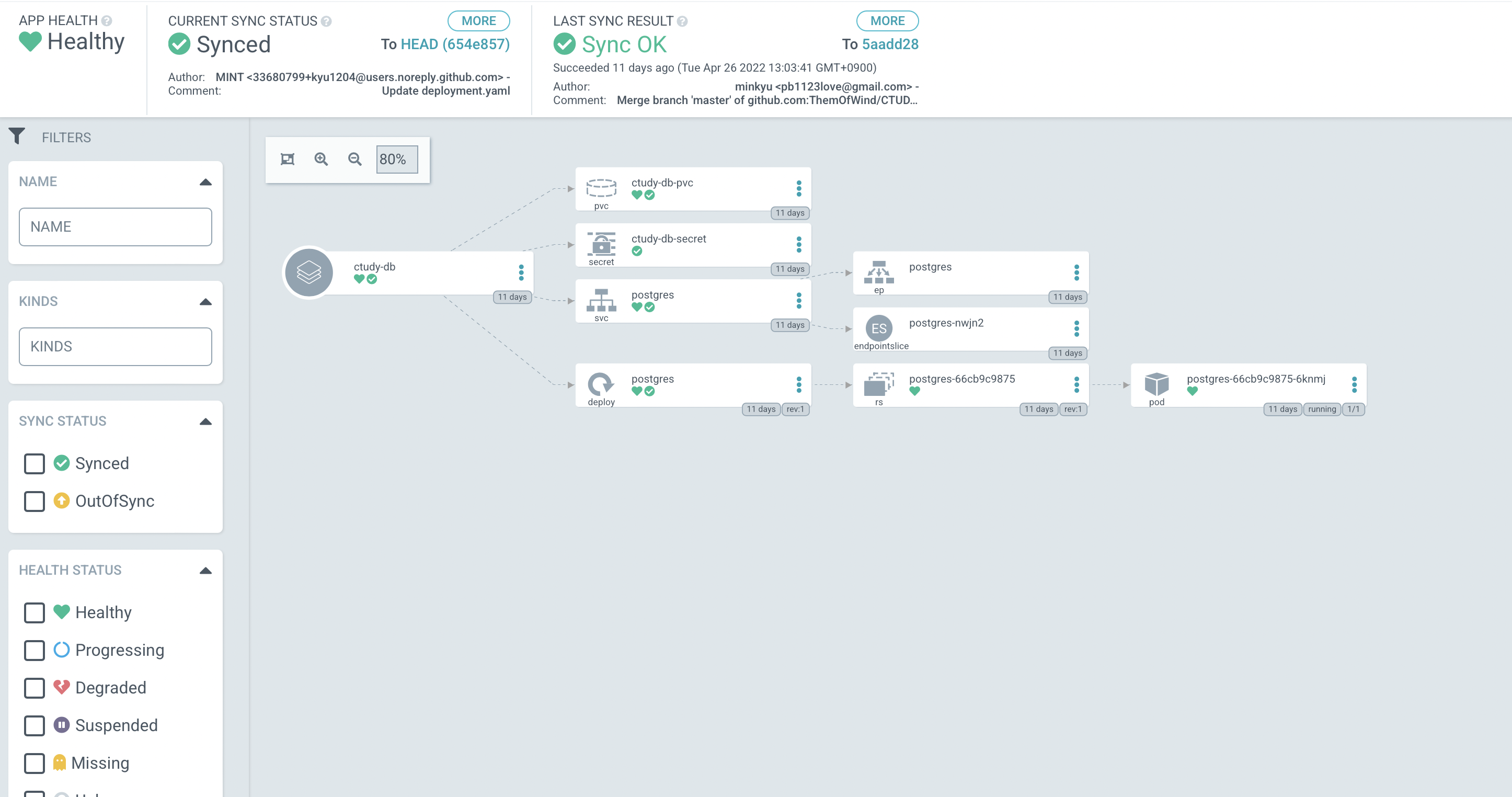Kubernetes cloud에 ArgoCD배포하기
개요
ArgoCD 는 GitOps 로 설정한 레포지토리의 YAML 파일을 쿠버네티스에 배포해주는 CD 툴 입니다. 자세한 내용은 이곳을 참조해 주세요.
이번 핸즈온에서는 ArgoCD 배포 및 초기 설정, git repo 연결까지 진행해보겠습니다.
핸즈온 순서는 다음과 같습니다.
- Prerequisite
- ArgoCD yaml install
- ArgoCD Setting
클러스터 사양은 다음과 같으며, kubernetes cluster 가 배포중이여야 합니다.
kubernetes 배포 관련 문서는 이곳을 참조해주세요.
HOST: 3 (kubernetes cluster)
OS: Ubuntu 20.04
vCPU: 8
RAM: 16G
HDD: vda: 50G, vdb: 100G (OSD 용)
Network: 10.10.0.59, 10.10.0.4, 10.10.0.20
Prerequisite
Git Repository 준비 (Github)
Install
Create Namespace
1
kubectl create namespace argocd
ArgoCD Yaml Apply (Non HA)
1
kubectl apply -n argocd -f https://raw.githubusercontent.com/argoproj/argo-cd/stable/manifests/install.yaml
ArgoCD Yaml Apply (HA)
1
kubectl apply -n argocd -f https://raw.githubusercontent.com/argoproj/argo-cd/stable/manifests/ha/install.yaml
설치 확인
1
2
3
4
5
6
7
8
9
10
11
12
13
14
15
16
17
18
19
20
21
22
23
24
25
26
27
28
29
30
31
32
33
34
35
36
37
38
39
40
kubectl get all -n argocd
NAME READY STATUS RESTARTS AGE
pod/argocd-application-controller-0 1/1 Running 1 (8d ago) 23d
pod/argocd-applicationset-controller-79f97597cb-wlhtw 1/1 Running 0 23d
pod/argocd-dex-server-6fd8b59f5b-znt4w 1/1 Running 0 23d
pod/argocd-notifications-controller-5549f47758-7z22t 1/1 Running 0 23d
pod/argocd-redis-79bdbdf78f-wzpw9 1/1 Running 0 23d
pod/argocd-repo-server-6b7bf55d9d-xj65t 1/1 Running 1 (8d ago) 11d
pod/argocd-server-664b7c6878-8vrz2 1/1 Running 1 (8d ago) 23d
NAME TYPE CLUSTER-IP EXTERNAL-IP PORT(S) AGE
service/argocd-applicationset-controller ClusterIP 10.101.226.54 <none> 7000/TCP 23d
service/argocd-dex-server ClusterIP 10.109.39.44 <none> 5556/TCP,5557/TCP,5558/TCP 23d
service/argocd-metrics ClusterIP 10.108.108.134 <none> 8082/TCP 23d
service/argocd-notifications-controller-metrics ClusterIP 10.105.183.243 <none> 9001/TCP 23d
service/argocd-redis ClusterIP 10.101.249.156 <none> 6379/TCP 23d
service/argocd-repo-server ClusterIP 10.107.19.255 <none> 8081/TCP,8084/TCP 23d
service/argocd-server NodePort 10.97.84.246 <none> 80:30269/TCP,443:32042/TCP 23d
service/argocd-server-metrics ClusterIP 10.105.63.51 <none> 8083/TCP 23d
NAME READY UP-TO-DATE AVAILABLE AGE
deployment.apps/argocd-applicationset-controller 1/1 1 1 23d
deployment.apps/argocd-dex-server 1/1 1 1 23d
deployment.apps/argocd-notifications-controller 1/1 1 1 23d
deployment.apps/argocd-redis 1/1 1 1 23d
deployment.apps/argocd-repo-server 1/1 1 1 23d
deployment.apps/argocd-server 1/1 1 1 23d
NAME DESIRED CURRENT READY AGE
replicaset.apps/argocd-applicationset-controller-79f97597cb 1 1 1 23d
replicaset.apps/argocd-dex-server-6fd8b59f5b 1 1 1 23d
replicaset.apps/argocd-notifications-controller-5549f47758 1 1 1 23d
replicaset.apps/argocd-redis-79bdbdf78f 1 1 1 23d
replicaset.apps/argocd-repo-server-5569c7b657 0 0 0 23d
replicaset.apps/argocd-repo-server-6b7bf55d9d 1 1 1 11d
replicaset.apps/argocd-server-664b7c6878 1 1 1 23d
NAME READY AGE
statefulset.apps/argocd-application-controller 1/1 23d
Service NodePort 변경
1
kubectl patch svc -n argocd argocd-server -p '{"spec": {"type": "NodePort"}}'
초기 비밀번호 확인
1
kubectl -n argocd get secret argocd-initial-admin-secret -o jsonpath="{.data.password}" | base64 -d; echo
사이트 확인 & 로그인
Git repo 연결
Settings -> Repositories -> CONNECT REPO USING HTTPS 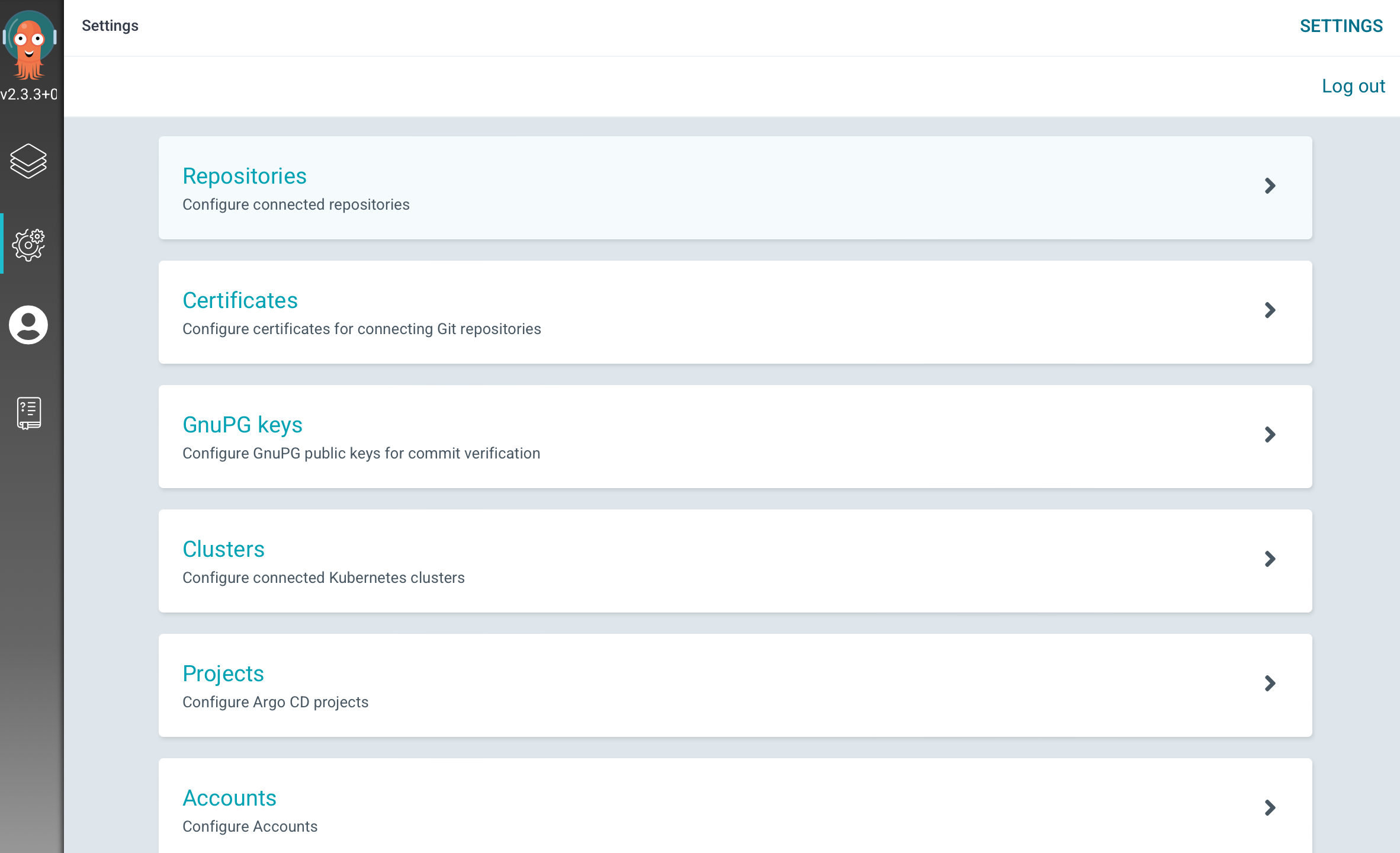
Test
YAML 파일 작성 (Git Repo)
db/deployment.yaml
1
2
3
4
5
6
7
8
9
10
11
12
13
14
15
16
17
18
19
20
21
22
23
24
25
26
27
28
29
30
31
32
33
34
35
apiVersion: apps/v1
kind: Deployment
metadata:
name: postgres
labels:
app: db
spec:
selector:
matchLabels:
app: db
template:
metadata:
labels:
app: db
spec:
containers:
- name: postgres
image: postgres:latest
env:
- name: POSTGRES_USER
vaule: "postgres"
- name: POSTGRES_PASSWORD
value: "postgres"
- name: PGDATA
value: "/var/lib/postgresql/data/k8s"
ports:
- containerPort: 5432
protocol: TCP
volumeMounts:
- name: volume
mountPath: /var/lib/postgresql/data
volumes:
- name: volume
persistentVolumeClaim:
claimName: db-pvc
db/pvc.yaml
1
2
3
4
5
6
7
8
9
10
11
apiVersion: v1
kind: PersistentVolumeClaim
metadata:
name: db-pvc
spec:
accessModes:
- ReadWriteOnce
resources:
requests:
storage: 20G
storageClassName: rook-ceph-block
db/service.yaml
1
2
3
4
5
6
7
8
9
10
11
12
13
apiVersion: v1
kind: Service
metadata:
name: postgres
labels:
app: db
spec:
type: NodePort
ports:
- port: 5432
protocol: TCP
selector:
app: db
kustomization.yaml
1
2
3
4
5
6
apiVersion: kustomize.config.k8s.io/v1beta1
kind: Kustomization
resources:
- pvc.yaml
- service.yaml
- deployment.yaml
ArgoCD App 생성
마치며
CD 툴인 ArgoCD 를 kubernetes cluster 위에 배포, Git Repo 연결을 통해 kubernetes YAML 배포까지 진행해 봤습니다. 오늘 작성한 샘플 YAML 은 이곳에 있습니다. 다음은 Vault + argocd-vault plugin 을 통해 배포 시점에 Vault 연동을 통한 secret 데이터 바인딩을 진행해보겠습니다.
Reference
- https://argo-cd.readthedocs.io/en/stable/#getting-started
- https://github.com/argoproj/argo-cd/releases?q=stable&expanded=true
- https://velog.io/@airoasis/ArgoCD-Kubernetes-Deployment
This post is licensed under CC BY 4.0 by the author.